Hosting a Server
Breaking and Entering 2.x
Download Server Executable
The server for Breaking and Entering is a separate executable from the game itself. If you wish to host a server, things may become complicated.
Download the server executable from the button below, and continue the following steps.
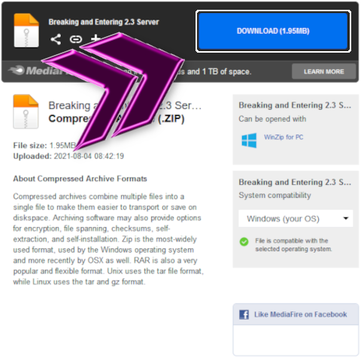
Open and Setup
Open the server executable from its saved path. You will be greeted with two input boxes for the server's name and port. After entering the main server page, Windows OS will ask you for permission to allow access.
You must accept this permission request to play online!
Keep in mind that if you wish to play with friends globally, you will need to port forward the designated port for the server. You can view an article on how to port forward below.
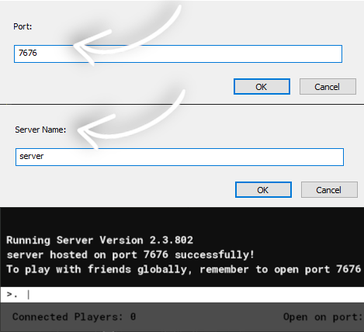
Start Playing!
Open your copy of Breaking and Entering. Make sure the version you are playing is the same as the version of the server!
Select Multiplayer in the main menu. Enter the port that you've assigned for the server, and the external IP address of the host.
(Note: if the external IP does not work, use the internal IPv4 address of the host)
Choose a team.
Click Connect and start playing with friends!
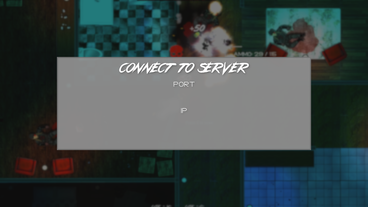
Please note that development for the server is discontinued.